Let’s get started.
Step 1 : Get access to the WHM
- Log into to your WHM
- Click on EasyApache 4
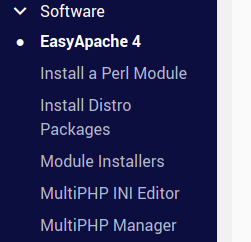
- Click on Customize
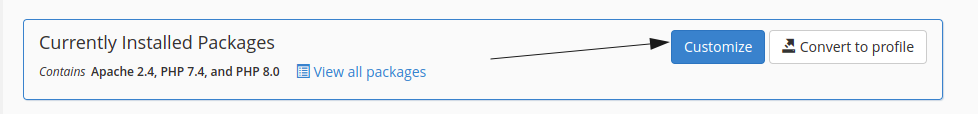
Step 2 : Enable extensions/versions
- Toggle the php version/extensions you want to enable.
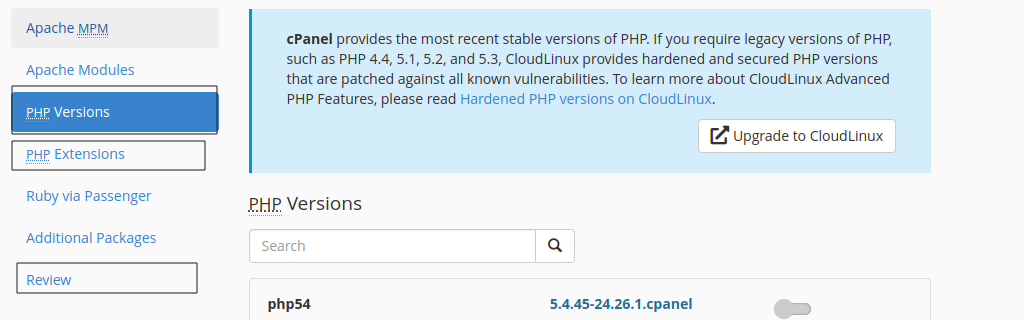
- Let’s go to Extensions for now
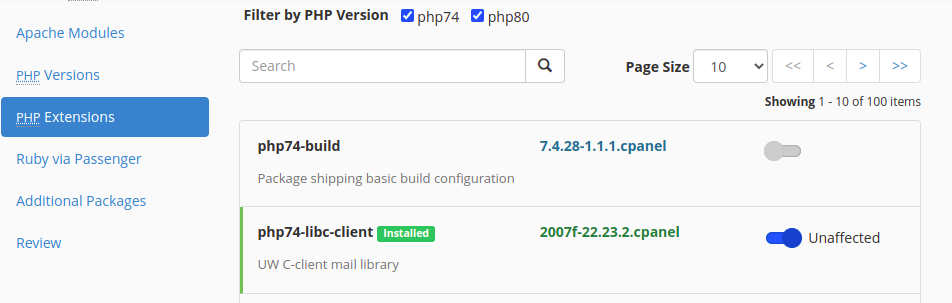
If toggle bar is on then it’s enabled else disabled.
- Enable the required extensions.
Step 3 : Save the Changes
- Click on Review.
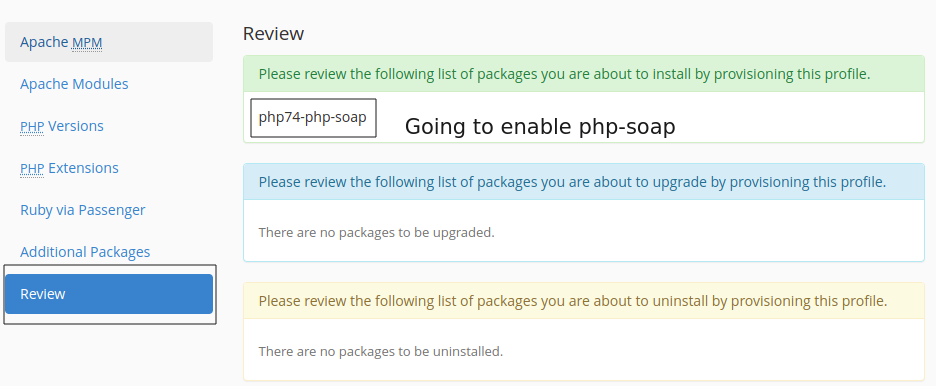
- Click on Provision.
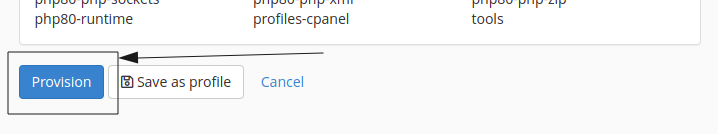
- The extension is enabled after the provision process is completed.